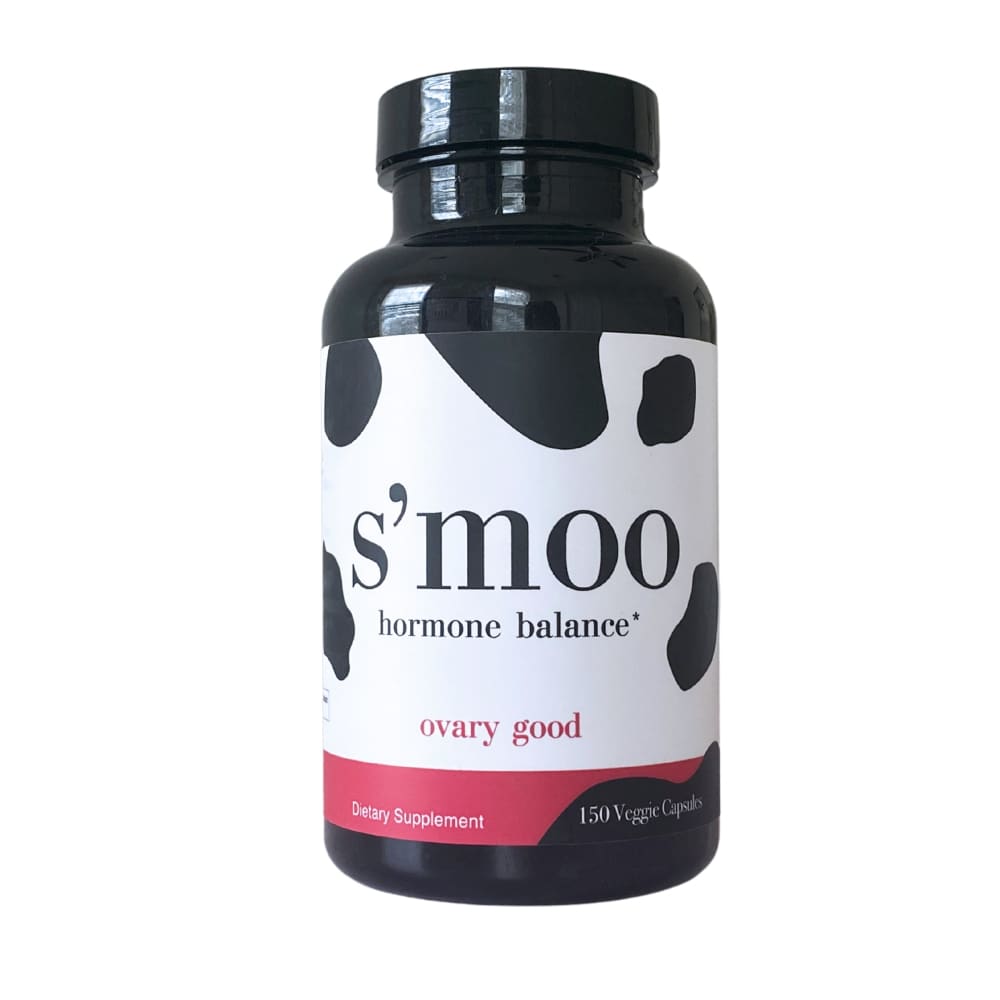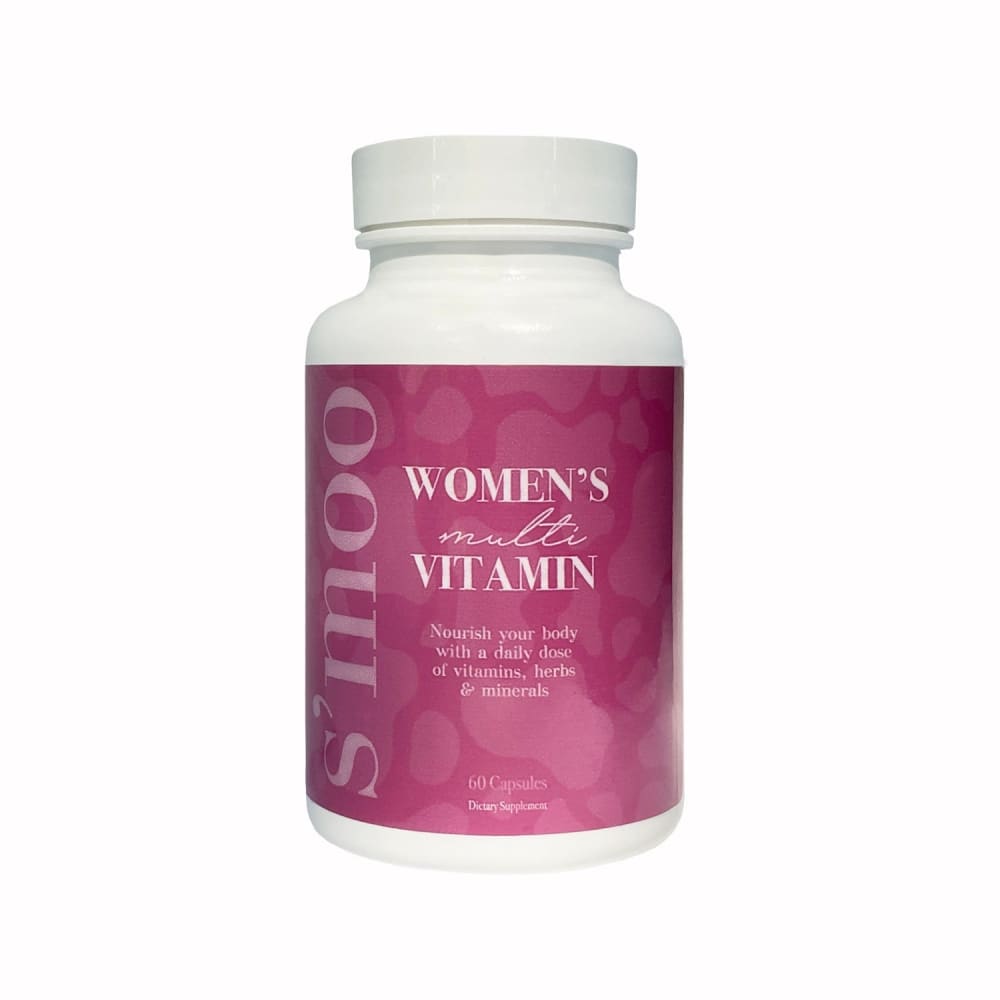Subscribe + save on your terms
Our subscription program is the best way to save on all things S'moo. Subscribing to our program offers the most cost-effective way to enjoy our S'moo products with added benefits for being a part of our VIP program.
Daily wellness delivered on your schedule
Choose your supplements
Whether your goal is hormone balance, stress support, fitness or just overall wellness... we have something for you.
Receive your monthly subscription
Receive your S'moo, stress-free right to your mailbox every month. Don't worry though, you can skip a shipment anytime!
The key to success? Consistency
We recommend taking your S'moo supplements daily for best results. All of our supplements are all natural, and the best results are seen over time.
We've supported the health of over 100,000 customers
S'moo has been amazing... my face is clearing up, I'm pregnant, I feel myself with more energy, and I feel overall really well with the product. S'moo really does change lives in a good way!
Roxana R. - S'moo Customer
I received my "official" PCOS diagnosis at 23. My doctor gave me a massive list of supplements that can help with the symptoms. To receive the actual dose I would have to take them all multiple times if day. Then my doctor handed me a card with the information for S'moo and told me that it might be an easier way. I decided to give S'moo a try and I am so glad I did. One scoop a day has immensely helped my symptoms and improved my everyday life! 🩷
Marrisa M. - S'moo Customer
I started S’moo at the end of 2021. My periods were irregular, hair was falling out, and I carried a lot of weight around my abdomen. S’moo was my jumpstart to taking better care of myself. My periods regulated and with hard work I lost 55lbs and have kept it off! I feel really great.
Chelsea H. - S'moo Customer
Already subscribed?
Visit your account to make any changes to your subscription, add to your order, or check upcoming charge dates.
Need help with your subscription?
Product Modifications
Changing Product or Flavor
If you'd like to change the flavor or products on your subscription, you can easily make this change in your subscription portal. You can also reach out to our customer support team who would be more than happy to assist you at hi@thesmooco.com.
Please note that changing products is only possible for orders that have not been billed, or in other words only for future orders. We send all customers a reminder 2 days prior to billing so that they have ample time to make any product changes on their subscription.
Step by Step Instructions:
Navigate to the relevant subscription within your subscriber portal. In the middle of the page under "Subscription details" you will see a list of products that you have enabled under your subscription. Find the product that you would like to modify and press the "Edit" button.
In the next screen, you have the option to either edit the quantity +/-, or change the product to a different one - such as a different flavor. If you would like to change products, press the "Swap" button at the bottom of this flow.
Search for the product that you would like to swap to, and press the "Select" button.
Updating Quantity
Need an extra tub or two of S'moo? Similar to swapping flavors and products, you can also modify the quantity of your subscription that you receive by accessing your subscription portal.
Please note that the quantity that you are modifying reflects the pack-size that you have originally subscribed to. For example, if you have a bundle as a subscription and increase the quantity to 3, you will receive 3 full bundles.
Step by Step Instructions:
Navigate to the relevant subscription within your subscriber portal. In the middle of the page under "Subscription details" you will see a list of products that you have enabled under your subscription. Find the product that you would like to modify and press the "Edit" button.
In the next screen you have the option to edit the quantity up or down. If you would like to swap to a different product, use the "Swap" functionality which is explained in the FAQ question above.
Account Related Questions
How do I modify my delivery frequency?
For any future un-billed orders, regardless of the frequency you originally signed up for, you can modify the frequency with which new orders will be placed using the subscription portal.
Delivery frequencies can be set for anything between 1 month and 6 months. Most S'moo Babes choose a 3-4 week schedule which ensures they always have S'moo on hand without the risk of running out in the event of any shipping carrier delays.
Step by Step Instructions:
Navigate to the relevant subscription within your subscriber portal. In the middle of the page you will see a section called "Frequency." Press the "Edit" button to proceed.
Select the new frequency with which you would like to have subscription orders placed and confirm your selection.
Please note that this defines the frequency of subscription billing, and not the delivery date for your subscription. All things equal, deliveries to the same address usually happen in the same number of days per order, but at times shipping carriers can modify their delivery schedule beyond our control. We will always process your subscription order ASAP, each time it gets billed through.
How do I change my address?
Moving house? No problem - be sure to update your address before your next upcoming subscription order is billed so that the correct address can be associated with any future orders.
Shipping addresses can be updated from within the subscription portal. It's important to keep your shipping address up to date, and as a reminder we will always email you 2 days before your next upcoming subscription is billed so that you can modify anything about your order, including your delivery details.
Address updates are for future orders only! Any updates to a shipping address which happen after your most recent billing will not be reflected on that order!
Step by Step Instructions:
Navigate to the relevant subscription within your subscriber portal. Within the "Shipping address" section press the "Edit" button.
In the side panel, update your shipping details to the new address you would like us to use. Assuming this is a permanent change, select the "Apply this shipping address to all subscriptions" if you have more than one subscription order that is live and you would like them all to be updated to your new shipping address.
How do I update my payment details?
The card listed on file with your subscription can be securely edited using the subscription portal. For added safety, this process is entirely closed off from our staff and requires you to input the card details on your own device.
You can have multiple payment methods on file with us, and should you wish to swap which card is used with your subscriptions, you can reach out to our customer support team who can swap between multiple cards that are already associated with your account.
Step by Step Instructions:
Navigate to the relevant subscription within your subscriber portal. Within the "Payment details" section press the "Update" button.
Confirm that you would like an email sent to you, which will send a secure link directly from our subscription partner who handles the payment on our behalf.
Check your email and follow the instructions to update your credit card using the newly generated secure payment-update link.
If A Payment Already Failed
If your active subscription has had a payment that has already been attempted, but failed, you will additionally see a message at the top of your subscription notifying you of the payment failure and giving you the option to initiate a card payment update directly from within the alert.
I misspelled my email address when I placed my subscription and can't access the subscription portal. How can I correct this?
Oops! Unfortunately the only way we can fix this is for you to reach out to our customer service team and let them modify this from our admin backend. Please provide the new email address that you would like associated with your subscription and we will resolve this for you.
Your email address serves as your login and management key. It's important to have a valid email address associated with your subscription because all order confirmations and subscription reminder emails are sent to the email address associated with the subscription. Always double check our browser's auto-fill settings because sometimes you may accidentally associate your order and subscription with an unintended email address - and it can be very challenging to investigate what your original email address was for the order.
How can I change the email address associated with my subscription?
At this time, the only way you can change the email address associated with your subscription is to reach out to our customer service team, who would be more than happy to help.
Always be sure to have a valid email address tied to your subscription because this email is used for billing reminders, as well as to grant you access to your unique subscription portal using secure pre-authenticated login links.
Pausing Orders & Delaying A Subscription
How do you pause an order?
Any order that has not yet been billed can be paused or delayed using your subscription portal. You can reschedule a shipment for a later date, or skip it entirely and have your subscription resume in its next regular billing schedule.
It's important to note that pausing a single order does not pause your entire subscription. You can also pause your entire subscription using the "Pause" feature in your subscription portal, located at the bottom of your subscription page.
Please note that it is possible to have multiple subscriptions enabled at any given point. If you have more than one ongoing subscription, be sure to check that you are modifying the correct one.
Step by step instructions:
You can skip an order by navigating to "View Scheduled Orders" within your subscription, and then pressing the "Skip" button on the individual orders that you would like to have skipped. You may skip as many orders as you wish. If instead you would prefer to delay the shipment of your next order, press the "Re-schedule" button at the top of your current subscription.
How do you reactivate a subscription?
Any subscription associated with your email can be brought back from it's paused state and "resume" shipping as normal. When you re-enable a subscription, it will begin billing from whenever your next upcoming subsequent order is scheduled. You can view those scheduled orders by pressing the "View Scheduled Orders" link.
Please note that it is possible to have multiple subscriptions enabled at any given point. If you have more than one ongoing subscription, be sure to check that you are modifying the correct one.
Step by Step Instructions:
Navigate to the relevant subscription within your subscriber portal. At the top of your subscription there is a button "Reactivate," which will allow you to resume a previously cancelled or paused subscription.
How do I skip an order?
Too much S'moo on hand? No worries! You can skip any upcoming orders while you work your way through the existing stock that you have. Any un-billed upcoming order can be skipped from the subscription portal.
Alternatively, instead of skipping you can also reschedule your shipment to go out at a later date. For instance, you can push back your order by a week or two while away on vacation.
Step by Step Instructions:
Navigate to the relevant subscription within your subscriber portal. At the top of your subscription there is a button "Skip Order," which will skip the next upcoming order in your active subscription.
Please note that skipping an order is not the same as cancelling your entire subscription. Should you wish to cancel or pause your order you should instead select the "Pause subscription" button at the bottom of your subscription screen.
How do I reschedule an upcoming order?
Your next upcoming order can be rescheduled, either by bringing the subscription billing date earlier or pushing it backwards. When you change the upcoming billing date on your next subscription, it will also impact future billings which will now be shipped based on the rescheduled date.
For example: if you have a billing frequency of every 4 weeks, but after your 1st order you decide you'd like to change your 2nd order to come a bit sooner - when you update your 2nd order to be billed a week sooner, your 3rd order will be billed 4 weeks after the billing date of the 2nd order.
Subscriptions can be brought forward as soon as 1 day away. Unfortunately same-day subscription processing is not available at this time through the subscription portal, but should you wish for your next subscription order to be processed immediately - reach out to our friendly customer support team and they can process this for you.
Step by Step Instructions:
Navigate to the relevant subscription within your subscriber portal. At the top of your subscription there is a button "Re-Schedule," which will allow you to update the date on which your next order will take place.
Once you press the reschedule button you will see an option for a calendar, on which you can choose the new billing date for your next order.
Please note that when you update your next upcoming shipment date, all future subscription billings will be synchronized to reflect a subscription interval based on this new rescheduled date.
Subscription Cancellation & Reactivation
How do I cancel my subscription?
You can cancel your subscription at any time for orders that haven't been billed yet. This means that any future scheduled orders will not get billed unless you reactivate your subscription.
However, it's important to note that once a subscription is billed, it is processed like a regular order. This means that our standard 1 hour cancellation window applies after which it is not possible to cancel or modify the order in any way.
We send multiple text and email notifications in advance of each subscription order in order to give subscribers the opportunity to modify or cancel an order before it gets billed.
Step by Step Instructions:
Navigate to the relevant subscription within your subscriber portal. At the bottom of your subscription there is a button "Cancel Subscription," which will cancel your subscription and prevent any future billings from taking place.
Can I reactivate my subscription?
If you've previously paused or cancelled your subscription, it is possible to reactivate your subscription and resume a recurring subscription from inside the subscription portal.
Step by Step Instructions:
Navigate to the relevant subscription within your subscriber portal. At the top of your subscription there is a button "Reactivate," which will allow you to resume a previously cancelled or paused subscription.
What is the difference between "pausing" and "cancelling" a subscription?
If you pause your subscription rather than cancelling it, your prices will remain locked in and you can rest assured that any potential price increases will not impact your stock.
If instead you cancel your subscription rather than pausing it - should you choose to restart your subscription in the future, you will still receive the subscription discount - but if prices for your specific product have gone up then your new baseline price would be the most recent price on our website.
Subscription Policy Questions
How does S'moo notify subscribers of an upcoming order?
All S'moo subscribers will receive an email notification 2 days prior to any upcoming billings - reminding them of their upcoming order. During that 2 day window, subscribers have the ability to reschedule their subscription, modify their subscribed products, pause, or cancel their subscription. If you need any assistance you can always reach out to our customer service team for help.
Please note that all subscription related email activity is logged and can be provided to you or your bank for reference if needed. This is a particularly important point because we never want customers to feel blind sighted when a subscription gets billed - we notify all subscribers 2 days prior to their billing happening.
Unfortunately after a subscription is billed, in accordance with our refund policy we are only able to help modify an order during our standard 1 hour time window. After that time window your order will already be with our shipping carriers and it is no longer possible to modify or cancel your subscription order.
When should I notify S'moo that I need to skip an order?
You can either notify our customer service team, or adjust your subscription to skip an order up until the time of billing. We notify all subscribers 2 days prior to a subscription being charged about the upcoming order. During this time, subscribers have the ability to pause, modify, cancel, or reschedule their subscription as they see fit.
After a subscription is billed, an order is treated as any other order which would fall under our refund policy - and a subscriber has 1 hour to notify us of any required changes.
A recurring subscription order was processed, but I don't need it right now. Can I cancel it and get a refund?
In an effort to be as transparent as possible, we notify all subscribers 2 days prior to an upcoming subscription billing. During the 2 days time, you have the ability to pause, cancel, or reschedule your next upcoming order. An email was sent to the address associated with your subscription which lays out these options and allows you to make any changes that you might need. We log all email activity and can provide you with a record of your email logs.
Once a subscription is billed, the standard 1 hour cancellation window applies which is consistent with all other orders. We ship very quickly, and unfortunately after this 1 hour window it is no longer possible to cancel an order or receive a refund. You can view the full refund policy here.
A recurring subscription order was processed, but I don't like the product. Can I cancel and get a refund?
We're sorry to hear you didn't love your experience with S'moo. Before any subscription is billed, we send a reminder email 2 days prior to give customers a chance to change their order, modify the formula, pause, cancel, or reschedule their subscription. During those 2 days you have the opportunity to make any edits, or alternatively reach out to our customer service team to help with your subscription.
After a subscription has been charged, the standard 1 hour cancellation window applies - in accordance with our standard refund policy. After the 1 hour window it is not possible to cancel or issue a refund on your formula, as we ship very quickly and the formula will have already been handed over to our shipping carriers.